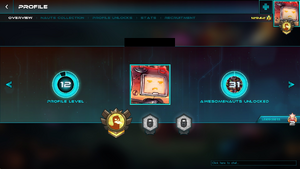
Example of a profile page. (click to enlarge)
In Awesomenauts, each player has their own profile page, accessible from the main menu by clicking on their own portrait on the top right corner of the screen. In it, players can recruit other players to Awesomenauts for rewards, view their in-game stats and leaderboard rank as well as the 'nauts, Portraits and Medals that they own and/or can unlock.
Overview[ | ]
The overview screen shows you your in-game name, current profile level, currently equipped portrait, amount of Awesomenauts unlocked, medals and medal slots (if available) and leaderboard rank. Clicking on the buttons in this screen will provide the player with more information on the selected subject.
Nauts Collection[ | ]
Shows the player how many Awesomenauts they have unlocked and their combined level. The number above the Awesomenauts' portraits indicate their level and the blue ring around it indicate the progress towards the next level. Awesomenauts without numbers haven't been ranked up yet, while Awesomenauts with an exclamation mark (!) under their names are part of the week's free to play rotation. Clicking on a 'naut portrait will provide the player with additional information on the selected 'naut, including their unlockables and stats.
Profile Unlocks[ | ]
This page shows the player their current profile level as well as the available rewards for reaching specific levels.
Stats[ | ]
In this screen, player have access to data regarding their performance in battle and/or co-op versus bots matches. It is possible to see overall and 'naut specific data here.
Recruitment[ | ]
In this screen players can recruit or be recruited by other players for extra in-game rewards. Players can see their own recruitment code which they can then give to their friends, or enter a friend's code to unlock Raelynn for free.
